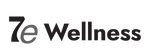Easy Guidelines For EMI Payments
The EMI option is a great way to buy a product and then pay for it in installments. To make our product more accessible we have added a number of EMI options that can be easily availed by the customers. In this article, we will discuss all these options and methods in detail, so you can make the most befitting choice when choosing the EMI option.
Razorpay EMI Options
Making EMI purchases on debit and credit cards are gaining popularity. The reason behind the increased popularity is affordable prices, easy installments and improvement of credit score. For ease of purchase we have drafted this easy step-by-step guide.
making-payment-using-razorpay
Once you have selected the Razorpay option, you need to do the following:
Choose a Shipping Address and then click on the Complete Order button.
Using-razorpay-to-avail-emi
After clicking on the Complete Order button, you will be redirected to a new page where you can choose from the various payment methods.
The EMI option is visible as you scroll down. You might also notice that there are three different types of EMI options available. We will be explaining each EMI payment method separately.
Debit/ Credit Card
Using Debit/Credit Cards for EMI payment is the most classic and used method of payment. It helps in easy installment and affordable prices. So, let’s see the simple and direct process of using this EMI Method.
Using-debit-and-credit-cards-for-emi-payment-through-razorpay
When you select the EMI option in Razorpay, you will be presented with three options. Now, if you are not familiar with the other options, then opt for the first option, that is Debit/Credit Cards.
Getting-a-code-to-auto-fill-the-card-details
Razorpay often has your card details saved with them. You can either auto-fill the card details by the OTP they send on your mobile number, or you can Skip the Saved Cards option.
If you choose to verify with OTP, then the process will be just selecting one of the saved cards and verifying it further with OTP. If you opt for Skip Saved Cards, then you will have to manually fill in your details.
EarlySalary
If you have an account in EarlySalary, it will be easy for you to make an EMI payment. To avail this option, you need to have the app installed on your mobile.
EarlySalary automates your payments, so you just need an OTP to complete your payment.
But, if you do not have an EarlySalary account then you might not be able to move ahead with the payment process.
ZestMoney
Having an account with ZestMoney can help you purchase your order through your credit limit.
Simply select the method and move ahead with the payment. Please, ensure that you have a sufficient credit limit and an active ZestMoney account before proceeding with this method.
Simpl Pay 3-in-1
This EMI payment method allows you to make the purchase in 3 months. You just need to have your phone number connected to your bank.
- Few of its benefits are:
- Easy EMI
- No Hidden Costs
- No long registrations form
Just approve your details, see if you're eligible to take up this method and then continue shopping. Here is a step-by-step guide on how to use it.
Choosing-simp-pay-method-for-emi
Opt for the Simpl Pay-In-3 method and then click on Complete order.
Choosing-simpl-pay-in-3-method-for-easy-payment
You will see a page where you need to do the following steps:
Enter your number --> Read the terms --> Check the box --> Get OTP
Verifying-one-time-password-on-simpl
Verify your OTP to move ahead with the procedure.
Verify number --> Confirm Personal Details --> Click on the Confirm and Pay button.
This will analyze if you’re eligible for taking up the EMI or not. If you’re eligible you can use the card information and confirm the purchase.( Please let us know if this article was helpful)