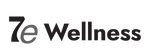MyoLift QT Customer Support
MyoLift QT™ Customer Support
Welcome
Congratulations on becoming a MyoLift™ microcurrent device owner! We know this is a big step in your wellness so we have designed this support portal to ensure you have access to all the information you need. If your questions or concerns are not answered in this page, please contact 7E Wellness Headquarters by email at info@7ewellness.com or by phone at (888) 412-3160
What’s in your MyoLift™ QT Box
Registering your Device
First Launch: Creating your Account
Connecting your Device to the App
Forgot login Credentials?
Note: Educate and Erase terms are used in this video but your device may reflect Stretch and Lift. The waveform is the same, this is just a change in terminology we have made since the creation of this video.
The MyoLift QT warranty is one year from the original date of purchase. MyoLift QT devices are warranted to the original consumer for a period of one year. The device is warranted against defective materials or workmanship. This warranty is null and void if the product has been damaged by accident, misuse, neglect, improper service, or repaired by unauthorized personnel. This warranty does not extend to any devices that have been altered or modified, or damaged products or parts that have had the serial number removed, altered, defaced, or rendered illegible. The warranty does not cover normal wear and tear or replacement of adapter, electrical cord, applicators and other accessories. For warranty service, for a product covered under the warranty period, please use the information in the "Returns" section to acquire a Return Merchandise Authorize form (RMA). Please send products insured, packed with sufficient protection, postage insurance, prepaid to the address. Customer’s duty/brokerage fee, if any, must be paid by the consumer.
If you register your MyoLift™ QT device on our website using the link below, you will automatically unlock an extra year of warranty coverage!
Register: https://www.7ewellness.com/pages/register-my-myolift
Please watch below video from our customer support team.